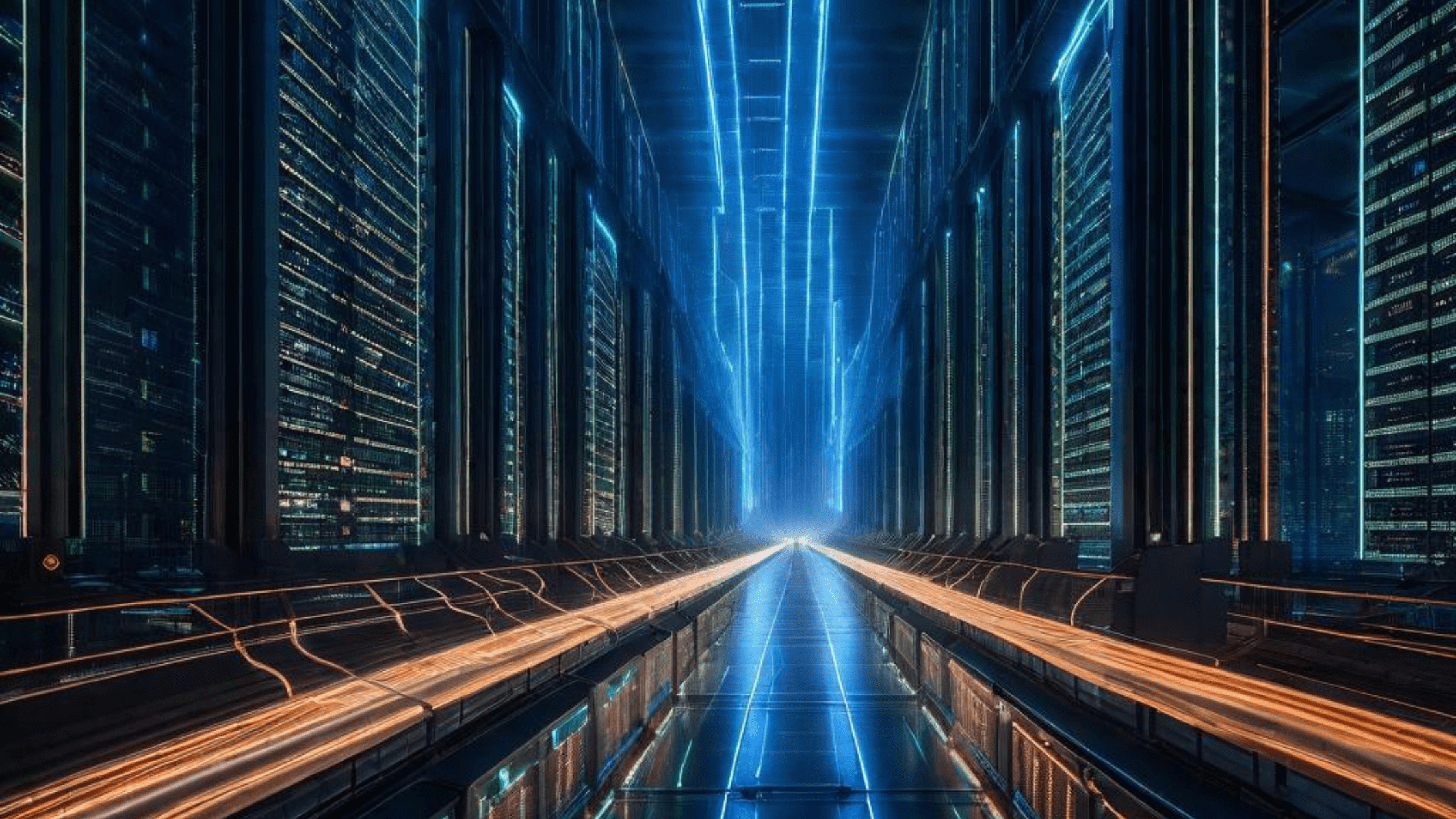Connection to the Backbone: A Guide to Network Infrastructure

The backbone is the lifeblood of any network, providing the high-speed connections that allow data to flow between devices and locations. Understanding how devices connect to the backbone is crucial for network administrators and anyone interested in efficient data transmission.
Check this out A comprehensive guide about what the subnet address of 17.12.14.29/27 is?
Table of Contents
What is the Backbone?

Think of the backbone as the central nervous system of a network. It’s the high-bandwidth infrastructure that connects various network segments, including individual devices, local area networks (LANs), and wide area networks (WANs). It forms the main highway for data traffic, ensuring efficient communication and resource sharing across the network.
Types of Connections to the Backbone:

The specific type of connection used to link devices to the backbone depends on several factors, including network size, budget, and desired performance. Here’s a breakdown of the most common types:
- Fiber Optic:
High-speed and low latency: Fiber optic cables transmit data using light, making them the preferred choice for backbone connections due to their immense capacity and near-instantaneous signal transmission.
Long-distance transmission: Fiber optic cables can carry data over vast distances without significant signal degradation, making them ideal for connecting geographically dispersed locations.
High cost: Installing and maintaining fiber optic networks can be expensive compared to other options.
- Copper Cables:
Cost-effective: Copper cables are a more affordable alternative to fiber optic cables, making them a popular choice for smaller networks.
Limited bandwidth: Copper cables have lower bandwidth than fiber optic cables, leading to potential performance bottlenecks in large networks.
Susceptible to interference: Copper cables are more susceptible to electromagnetic interference than fiber optic cables, which can affect data transmission quality.
- Wireless Connections:
Flexibility and scalability: Wireless connections offer greater flexibility and scalability, especially for connecting devices that move around frequently or are located in hard-to-reach areas.
Limited range and speed: Wireless connections typically have lower range and speed compared to wired connections.
Security concerns: Wireless networks are more vulnerable to security threats, requiring additional measures to ensure data privacy and integrity.
The Role of Network Devices:

Connecting devices to the backbone isn’t just about cables. Network devices like switches, routers, and gateways play a critical role in routing data traffic efficiently across the network.
Switches: Connect devices within a LAN to the backbone.
Routers: Direct data packets to the appropriate destination within the network or to the internet.
Gateways: Connect different networks with different protocols, allowing communication between devices that use different languages.
Additional Considerations:
Redundancy: Backbone connections should be redundant to ensure network uptime even if one connection fails.
Security: Implement robust security measures to protect the backbone from unauthorized access and malicious attacks.
Scalability: Choose a connection technology with sufficient bandwidth to accommodate future growth and expansion.
Optimizing Backbone Connections:
By understanding the different types of connections and network devices, you can choose the finest solution for your needs and optimize your network performance. Regular maintenance and monitoring of your backbone connections are also crucial to ensure long-term reliability and efficiency