What is lite service in google pay?

Gone are the days of fumbling for your UPI PIN every time you buy a cup of chai. Google Pay’s Lite service brings a breath of fresh air to everyday transactions, making them seamless, quick, and secure. But what exactly is Lite service, and how can you benefit from it? Let’s dive in!
Imagine this: You’re at the local market, craving a juicy samosa. With Lite service, paying for it is as uncomplicated as a tap. No more entering your PIN or waiting for transaction approvals. Just tap your phone, and voila, the samosa is yours!
You may like this Unveiling the Mystery: What is Galaxy AI?(2024)
Check this out also A comprehensive guide about what the subnet address of 17.12.14.29/27 is?
Table of Contents
Here’s the gist of Lite service:
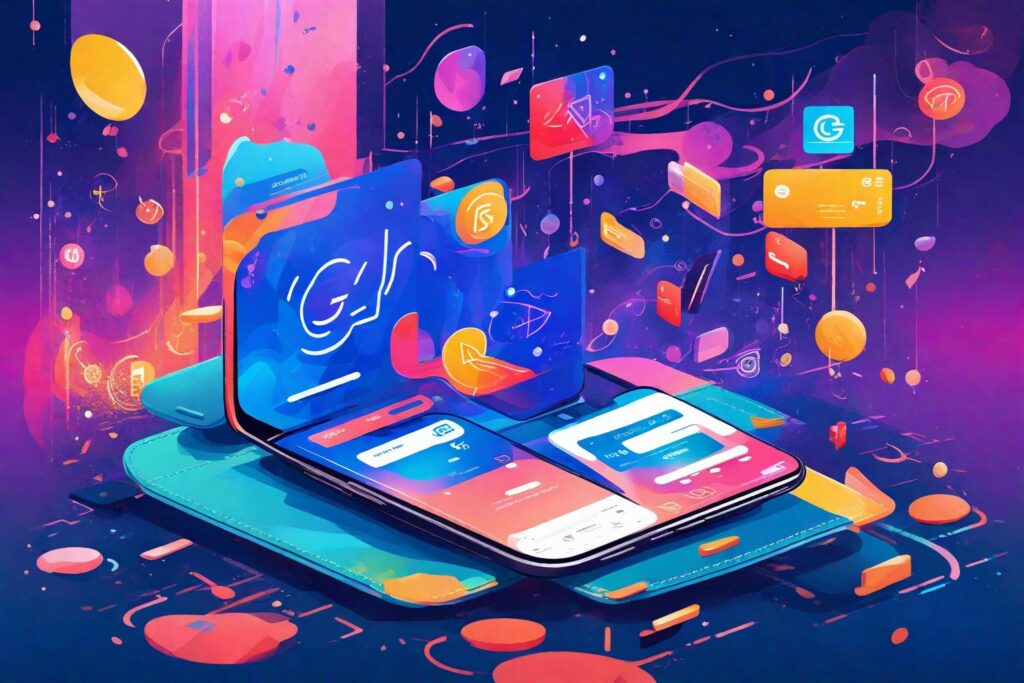
- It’s like a mini wallet within your Google Pay app. You can top it up with your bank balance, up to a maximum of ₹2,000.
- Transactions are instant and without pin. No more fumbling in public or remembering complex codes. Just tap and pay!
- Perfect for small, everyday purchases. Think chai, groceries, cab rides, or movie tickets. Anything under ₹500 can be easily paid for with Lite.
- No fees, no fuss. Setting up and using the Lite service is completely zero cost. You don’t even need to go through an e-KYC process.
But wait, there’s more!
- Daily transaction limit of ₹4,000. You can make multiple Lite payments throughout the day, as long as the total doesn’t exceed ₹4,000.
- Secure and reliable. Your transactions are protected by Google’s security measures, so you can pay with peace of mind.
Is Lite service right for you?
If you’re tired of entering PINs for every small purchase, or if you simply want a faster and more convenient way to pay, then the Lite service is worth checking out. It’s ideal for anyone who makes frequent, low-value transactions.
How to activate Lite service:
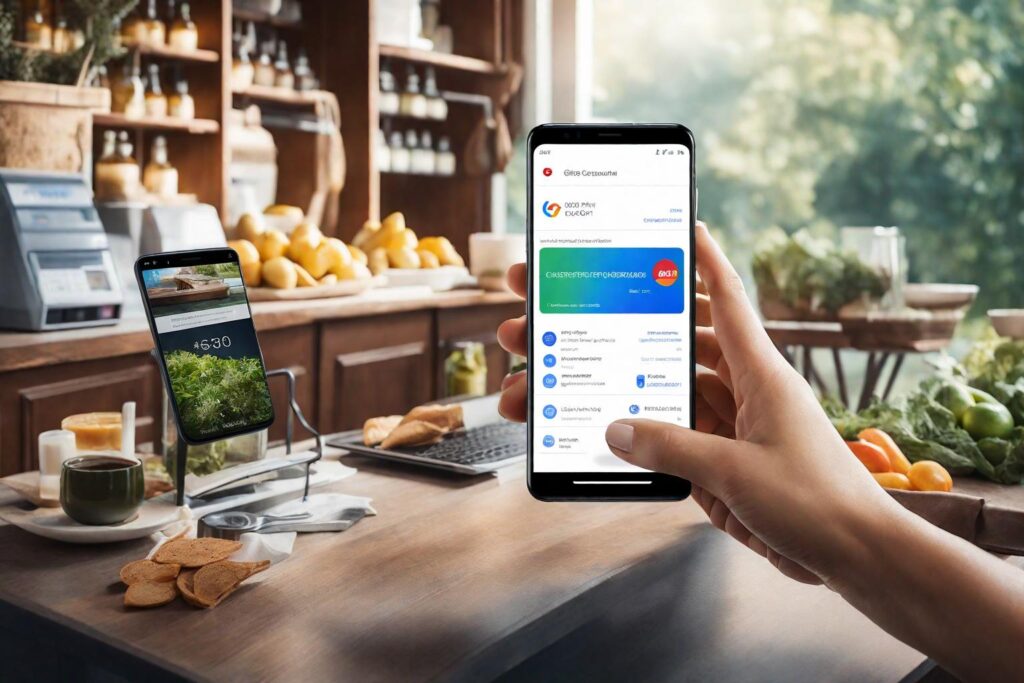
- Open the Google Pay app.
- Tap on your profile picture in the top right corner.
- Select “Payments methods.”
- Tap on “UPI Lite.”
- Follow the on-screen instructions to set up your Lite service.
That’s it! You’re now ready to experience the ease and convenience of Lite payments.
Remember:
Lite service is currently available in India only.
The maximum transaction limit and daily spending limit may vary depending on your bank.
So, ditch the PINs and embrace the tap-and-pay revolution with Google Pay’s Lite service. It’s the future of fast, effortless transactions!
Bonus tip: Keep an eye out for special offers and discounts available through Lite payments. You might just score some extra samosas with your next tap!
I hope this article has helped you understand what Lite service is and how it can benefit you. If you have any further questions, feel untied to leave a comment below!
Happy tapping!
P.S. Don’t forget to share this article with your friends and family who are tired of the PIN hassle. Let’s all make the switch to a smoother, faster way to pay!

